JS - Form Selector
by My Love
25/04/2019, 10:13 AM | 25/04/2019, 10:13 AM | 1.1K | 043
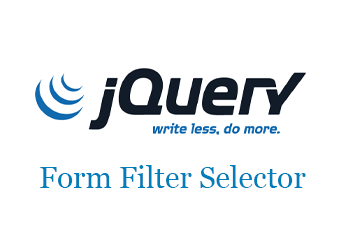
Nhóm
Form Selector giúp truy vấn nhanh đến các đối tượng trong form, nhóm này xử dụng khá đơn giản bạn xem bảng dưới đây.
Bảng Form Selector trong jQuery
| Cú pháp |
Ý nghĩa |
| $(':button') |
Lấy tất cả các thẻ có type=button hoặc thẻ button |
| $(':checkbox') |
Lấy tất cả các thẻ có type=checkbox |
| $(':checked') |
Lấy tất cả các thẻ đang là checked hoặc selected |
| $(':disabled') |
Lấy tất cả các thẻ đang là disabled |
| $(':enabled') |
Lấy tất cả các thẻ đang là enabled |
| $(':file') |
Lấy tất cả các thẻ có type=file |
| $(':focus') |
Lấy tất cả các thẻ đang được focus |
| $(':image') |
Lấy tất cả các thẻ có type=image |
| $(':input') |
Lấy tất cả các thẻ input, textarea, select và button |
| $(':password') |
Lấy tất cả các thẻ có type=password |
| $(':radio') |
Lấy tất cả các thẻ có type=radio |
| $(':reset') |
Lấy tất cả các thẻ có type=reset |
| $(':selected') |
Lấy tất cả các thẻ đang là selected ( các phần tử option của select được chọn ) |
| $(':submit') |
Lấy tất cả các thẻ có type=submit |
| $(':text') |
Lấy tất cả các thẻ có type=text |
Với bảng
Form Selector trên bạn có thể kết hợp với các nhóm Selector khác để lấy được kiết quả như mong muốn. Ví dụ :
Đổi màu border cho các thẻ có thuộc tính
type=text và có
class=my-class
<script language="javascript">
$(document).ready(function(){
$(':text.my-class').css('border','1px solid blue');
});
</script>
Lấy nội dung của các đối tượng đang được selected, cộng vào chuỗi rồi in ra :
<html>
<head>
<title></title>
<meta charset="UTF-8">
<meta name="viewport" content="width=device-width, initial-scale=1.0">
<script language="javascript" src="https://code.jquery.com/jquery-3.1.1.min.js"></script>
<style type="text/css">
div {
color: red;
}
select{
width:200px;
}
</style>
<script language="javascript">
$(document).ready(function(){
var ab = $(':selected');
var str = "";
for(var i = 0; i < ab.length; i++){
str += $( ab[i] ).text() + " ";
}
$( "div" ).text( str );
});
</script>
</head>
<body>
<select name="garden" multiple="multiple">
<option>Chelsea</option>
<option selected="selected">Manchester UTD</option>
<option>Arsenal</option>
<option selected="selected">Manchester City</option>
<option>Tottenham</option>
<option>Liverpool</option>
</select>
<div></div>
</body>
</html>
Các selector khác bạn có thể tự làm ví dụ. Chúc bạn thành công.