JavaScript - BOM Location trong Javascript
by My Love
28/03/2019, 8:45 AM | 28/03/2019, 8:45 AM | 1.5K | 029
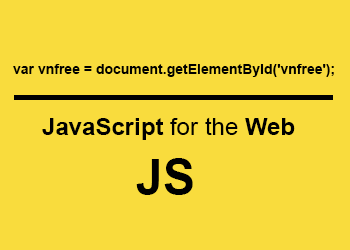 Location
Location là một thuộc tính của đối tượng
window dùng để sử lý, điều hướng các url của trang web. Được viết với cú pháp :
window.location
Ta cùng tìm hiểu một số thuộc tính và phương thức của
location
1. Các thuộc tính của location
| Thuộc tính |
Chức năng |
| hash |
Gán hoặc lấy phần sau của dấu # trong url |
| host |
Gán hoặc lấy hostname và port number trong url |
| hostname |
Gán hoặc lấy hostname |
| href |
Gán hoặc lấy url |
| protocol |
Trả về giao thức web sử dụng ( http: hoặc https: ) |
| origin |
Trả về protocol, hostname và port của url |
| pathname |
Gán hoặc lấy pathname của url |
| port |
Gán hoặc lấy port của url |
| search |
Lấy query string của url |
Ví dụ :Các bạn xem ví dụ sau sẽ thấy rõ hơn
<script language="javascript">
document.write("hash: " +window.location.hash + "<br />");
document.write("host: " +window.location.host + "<br />");
document.write("hostname: " +window.location.hostname + "<br />");
document.write("href: " +window.location.href + "<br />");
document.write("protocol: " +window.location.protocol + "<br />");
document.write("origin: " +window.location.origin + "<br />");
document.write("pathname: " +window.location.pathname + "<br />");
document.write("port: " +window.location.port + "<br />");
document.write("search :" +window.location.search + "<br />");
</script>
2. Một số phương thức trong location
Phương thức reload()
Phương thức này giúp tải lại trang web. Cú pháp như sau :
window.location.reload();
Ví dụ :
<html>
<head>
<script type="text/javascript">
function Refresh(){
window.location.reload();
}
</script>
</head>
<body>
<input type="button" value="Click Refresh" onclick="Refresh()" />
</body>
</html>
Phương thức replace() , assign()
Phương thức này giúp điều hướng
url giống với thuộc tính
href ở trên. Tuy nhiên với
replace() thì trình duyệt sẽ không lưu vào lịch sử.
Ví dụ :
<html>
<head>
</head>
<body>
<input type="button" value="replace Url" onclick="replace()" />
<input type="button" value="assign Url" onclick="assign()" />
<input type="button" value="href Url" onclick="href()" />
<script language="javascript">
function replace(){
window.location.replace('http://vnfree.net');
}
function assign(){
window.location.assign('http://vnfree.net');
}
function href(){
window.location.href = 'http://vnfree.net';
}
</script>
</body>
</html>