Sửa lỗi An authentication error has occurred the function requested is not supported khi Remote Desktop
by My Love
05/08/2019, 9:43 AM | 05/08/2019, 9:43 AM | 3.1K | 465
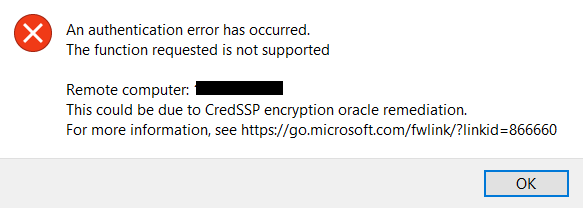
Khi sử dụng ứng dụng
Remote Desktop Connection bạn gặp phải lỗi
An authentication error has occurred the function requested is not supported thì cách khắc phục rất đơn giản, bạn chỉ cần làm theo các bước sau :
Bước 1:
- Mở
Local Group Policy Editor bằng cách : Mở hộp thoại
Run ( Windows + R ) , gõ
gpedit.msc rồi click
OK
( Hoặc vào
Control Panel\Administrative Tools\Local Security Policy )
Bước 2:
- Ở cửa sổ mới bạn vào theo đường dẫn
Computer Configuration -> Administrative Templates -> System -> Credentials Delegation
- Sau đó ở cửa sổ bên phải, click đúp vào
Encryption Oracle Remediation
Bước 3:
- Tại cửa sổ mới hiện lên, tích vào
Enable
- Mục
Protection Level: Chọn
Vulnerable sau đó
OK
Bây giờ bạn vào lại Remote Desktop Connection xem được chưa nhé, chúc bạn thành công !